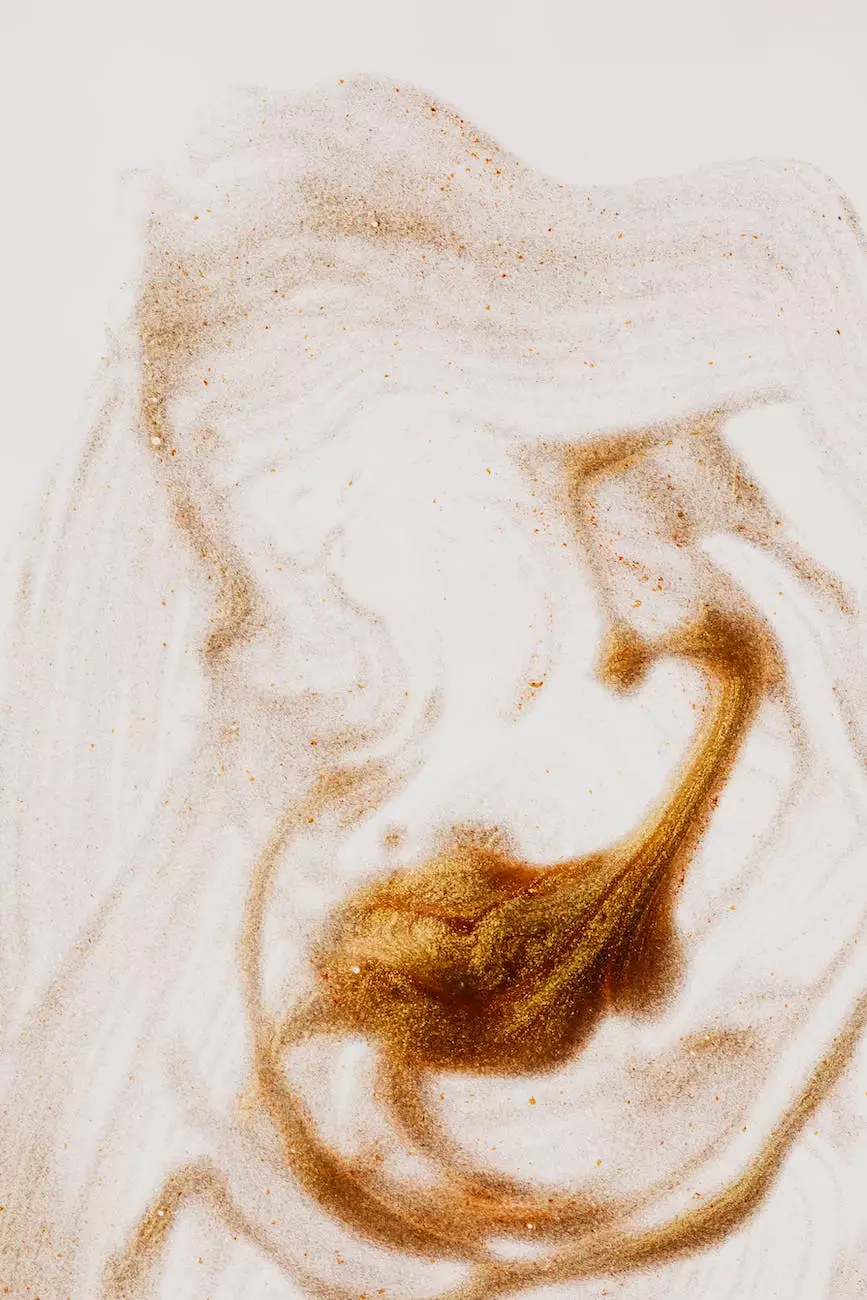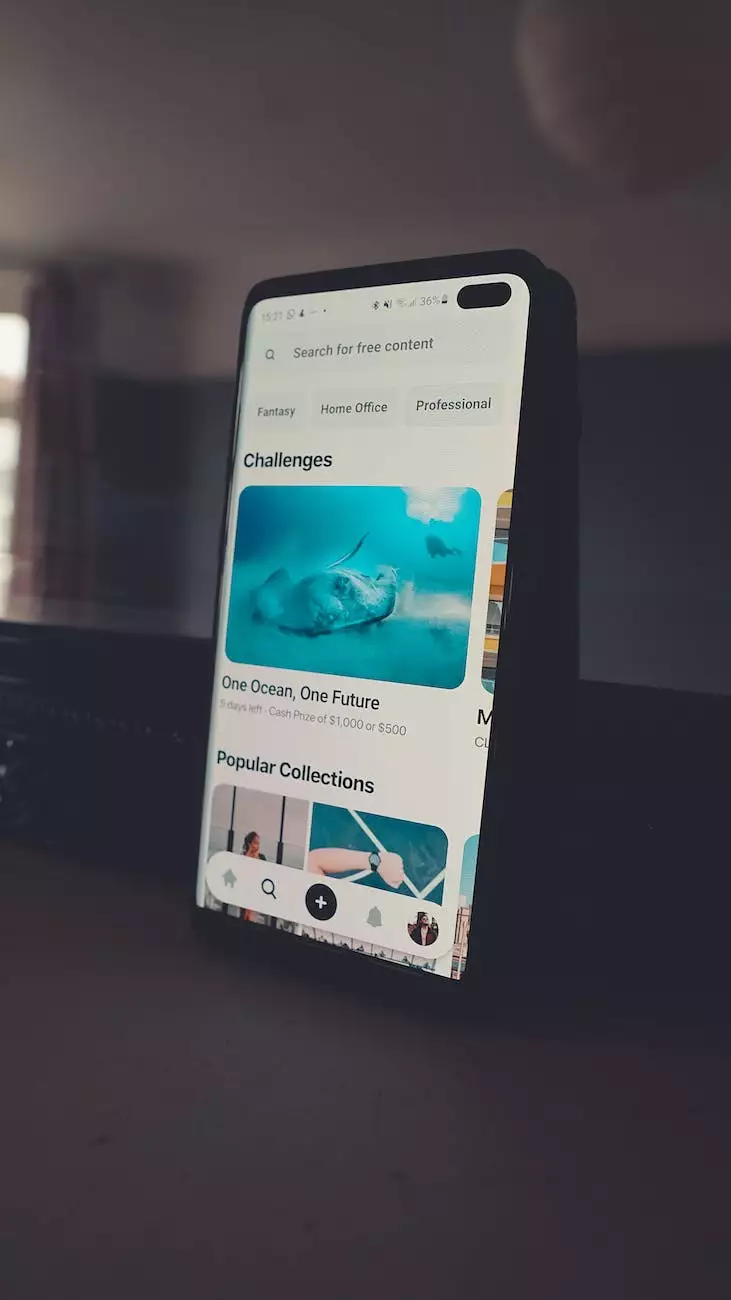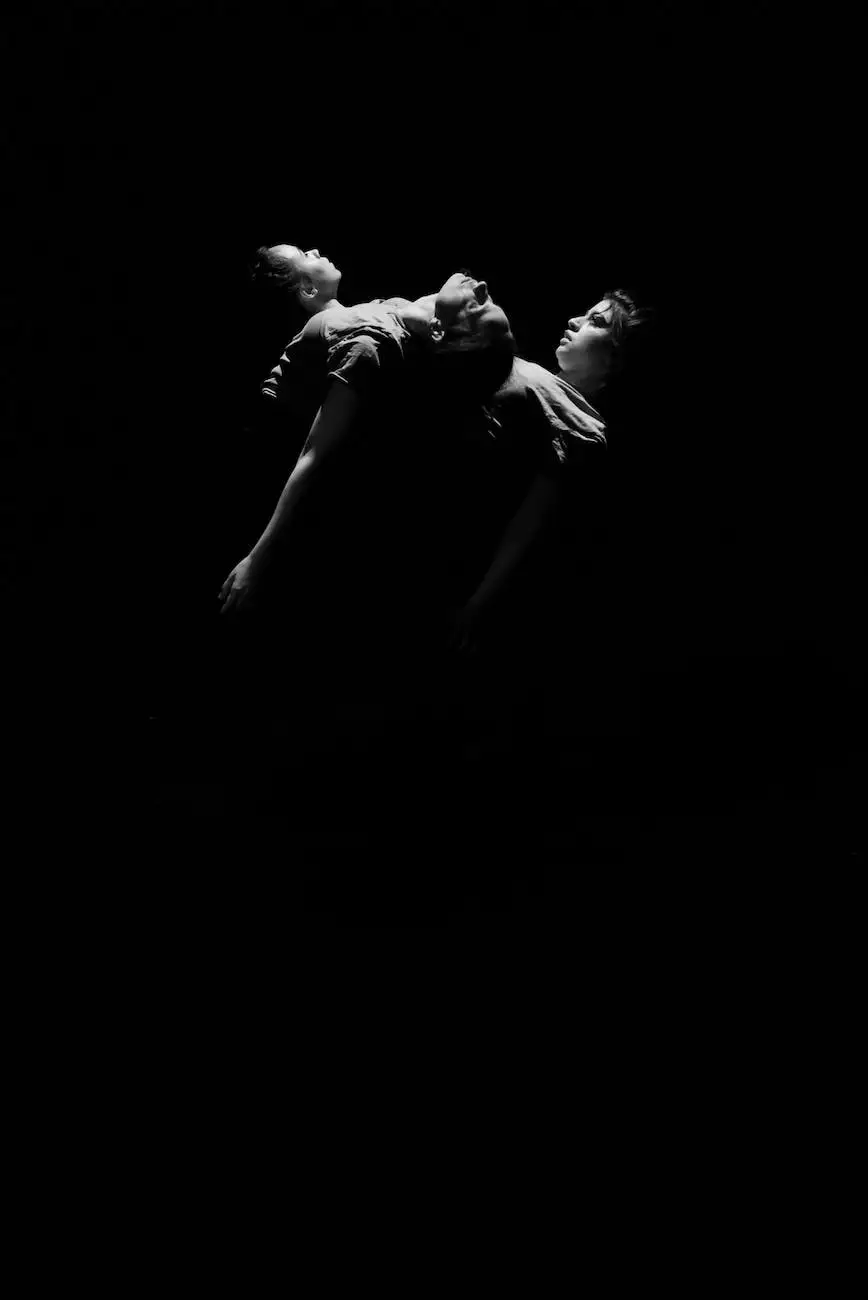Google Postmaster Tools: How To Improve Email Deliverability
Digital Marketing Checklist
Welcome to Grace DMV SEO, where we provide top-notch SEO services for businesses in the business and consumer services industry. In this blog post, we will delve into the world of email deliverability and introduce you to the powerful tool that is Google Postmaster Tools. If you want to improve your email deliverability and increase engagement with your subscribers, keep reading!
What is Email Deliverability?
Email deliverability refers to the ability of your emails to successfully reach your recipients' inboxes without being flagged as spam or ending up in the dreaded abyss of the junk folder. As a business, it is crucial to ensure that your marketing emails, transactional emails, and newsletters actually reach your intended audience. A high email deliverability rate can significantly impact your email marketing efforts and boost your overall business success.
Introducing Google Postmaster Tools
Google Postmaster Tools is a free service provided by Google that allows you to monitor and improve your email deliverability within Gmail. It provides valuable insights and data about how Gmail users interact with your emails, including information on delivery errors, spam complaints, and reputation metrics. By leveraging these actionable insights, you can take proactive steps to optimize your email deliverability and enhance your overall email marketing strategy.
Key Features and Benefits of Google Postmaster Tools
Google Postmaster Tools offers a plethora of valuable features and benefits that can help you take your email deliverability to the next level:
1. Reputation Monitoring
Google Postmaster Tools provides detailed reputation metrics that give you an overview of your sending domain's reputation. This includes data on spam rate, IP reputation, domain reputation, and more. Monitoring your reputation is crucial as it directly impacts your email deliverability. By addressing any reputation issues, you can ensure that your emails have a higher chance of reaching your recipients' inboxes.
2. Delivery Errors Analysis
One of the significant advantages of using Google Postmaster Tools is that it helps you identify and resolve delivery errors quickly. The tool provides detailed information about any delivery errors encountered when sending emails to Gmail users. With this insight, you can promptly address issues such as DNS configuration problems, authentication failures, or other technical errors that might affect email deliverability.
3. Spam Filter Performance
Google Postmaster Tools enables you to track how well your emails perform in Gmail's spam filters. It gives you access to critical data, such as spam rate and how Gmail categorizes your emails. By monitoring this information, you can fine-tune your email content, subject lines, and overall strategy to ensure that your messages are less likely to be flagged as spam.
4. Feedback Loop
With Google's Feedback Loop feature, you can receive data on user complaints and unsubscribe requests directly from Gmail users. This feedback loop gives you the opportunity to identify potential issues with your email campaigns and take necessary steps to improve deliverability and address any concerns raised by your subscribers.
How To Improve Email Deliverability Using Google Postmaster Tools
Now that you're familiar with the various features of Google Postmaster Tools, let's explore some practical tips to help improve your email deliverability:
1. Monitor and Improve Sender Reputation
Regularly check your reputation metrics within Google Postmaster Tools and address any issues promptly. Ensure that your sending domain has a positive reputation by following best practices for email marketing, such as sending relevant and engaging content, managing user complaints effectively, and maintaining a healthy email list.
2. Analyze and Resolve Delivery Errors
Pay close attention to the delivery errors section of Google Postmaster Tools and take immediate action to resolve any identified errors. This may involve working with your IT team or email service provider to fix DNS configuration problems, SPF/DKIM authentication issues, or any other technical errors affecting email deliverability.
3. Optimize Email Content and Structure
Regularly review and optimize your email content to increase engagement and reduce the chances of being flagged as spam. Use compelling subject lines, personalize your emails, and make them visually appealing with a clear call-to-action. Additionally, ensure that your emails are mobile-responsive and properly formatted for optimal readability.
4. Test Your Emails Before Sending
Before blasting your emails to your entire subscriber list, always conduct thorough testing. Use email testing tools, check for broken links, ensure proper rendering across different email clients and devices, and test for spammy elements. By testing and addressing any issues beforehand, you can avoid potential deliverability roadblocks.
5. Engage with Your Subscribers
Building strong relationships with your subscribers is key to maintaining a healthy email list and improving deliverability. Encourage subscribers to whitelist your email addresses, engage with your content by providing feedback, and segment your list to send targeted emails based on user preferences and interests.
Conclusion
Ensuring high email deliverability is essential for any business or consumer services provider. With Google Postmaster Tools, you have a powerful ally to optimize your email deliverability within Gmail. By monitoring your reputation, resolving delivery errors, and implementing best practices, you can significantly improve your chances of reaching your subscribers' inboxes and maximizing the effectiveness of your email marketing campaigns. At Grace DMV SEO, we are committed to helping businesses like yours excel in the online landscape. Contact us today to learn more about our professional SEO services and how we can elevate your email deliverability to new heights!